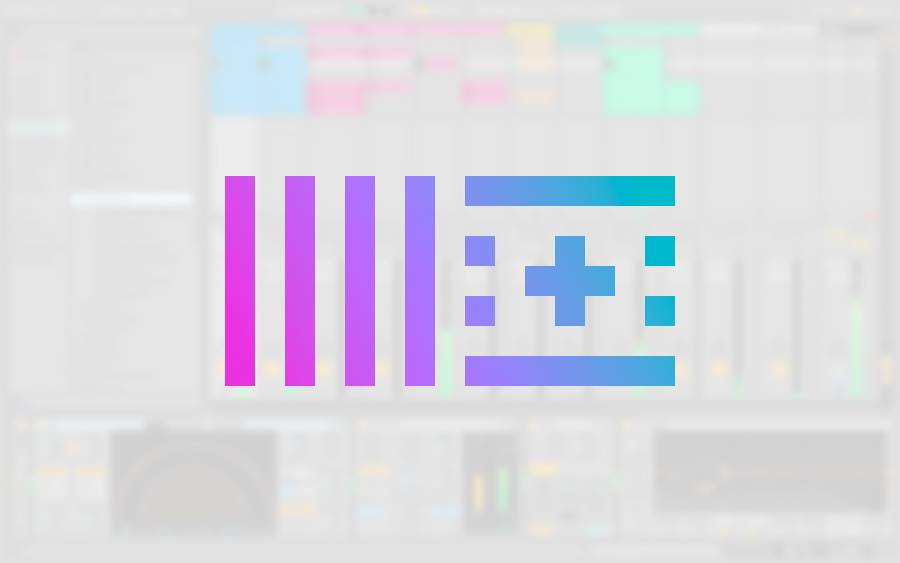Live Enhancement Suite is a tool for improving workflows in Ableton Live by using built-in AutoHotkey. Instead of modifying Ableton Live, it automates user actions at near-invisible rates.
Each of these technologies is frequently used to create fast and rough shortcuts for personal usage, but Live Enhancement Suite’s objective is to create a tool that operates well for all users, keeping these shortcuts user-friendly to use.
Ableton Live is the number one DAW
Ableton Live is one of the most popular music production programs used by both beginners and professionals in the field of electronic music. Since its initial release, its developers have worked tirelessly to provide a different system to all other DAWs with a more conventional approach and that is specifically focused on electronics.
However, there are always things to improve in every product, particularly in the workflow, little aspects that developers miss. This is where Live Enhancement Suite comes in, a completely free modification for Ableton Live in its Windows and macOS versions that provides a number of minor changes that significantly speed up working with this DAW.
Live Enhancement Suite may build a menu to include your most often used devices, which can be accessed with a double right-click. Includes a timer that displays how long you’ve been working on a project, and by right-clicking on the piano roll’s left side, you may select a scale and key and have the piano roll display only the notes in that scale and key.
If you’d like to give it a try, you can get it for free, which includes not only the installation for Mac or Windows but also the source code, as it is open source and welcomes all types of contributions.
Links of Interest
Live Enhancement Suite
Website